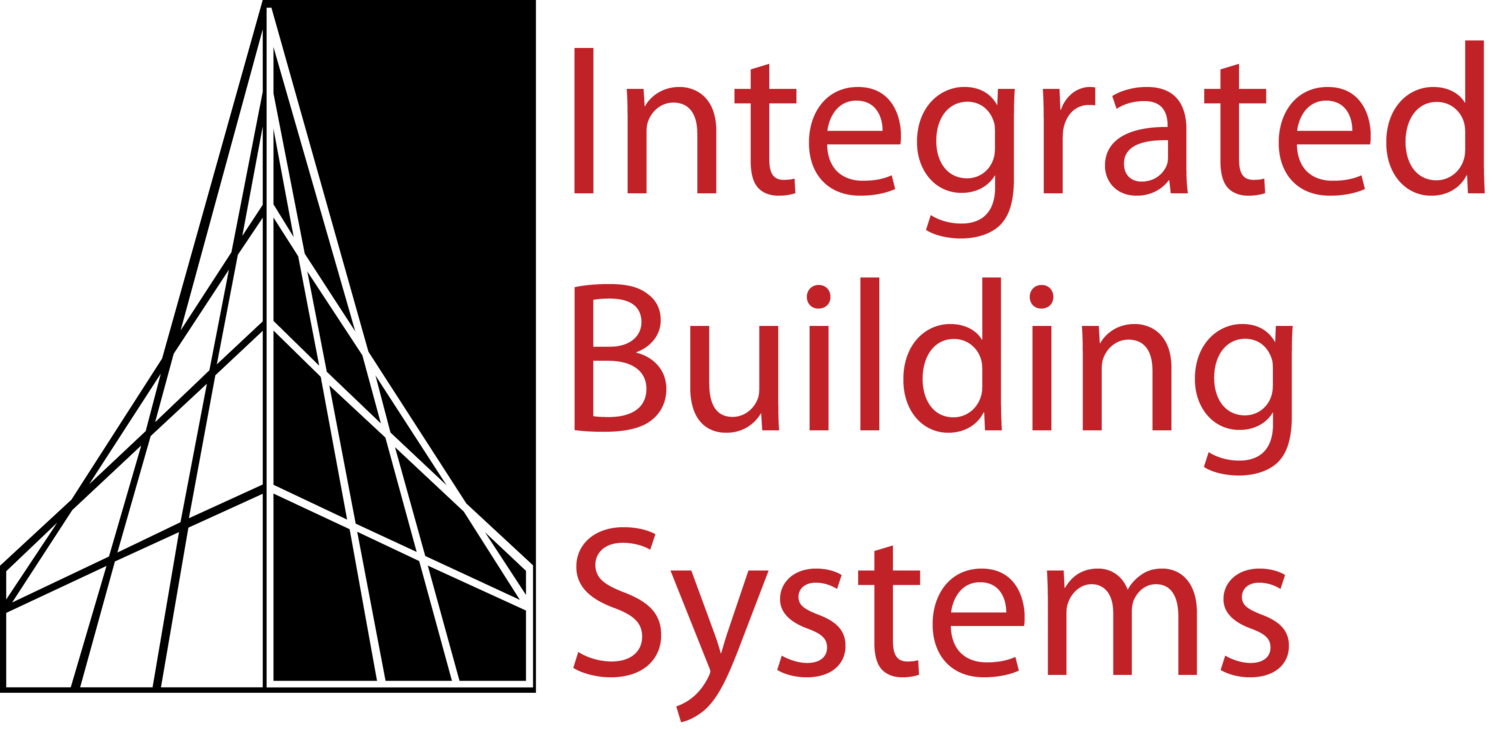3 Keys to Frictionless Video Conferencing
In the past few years, we have learned how to operate a video conference from our personal computers. It’s often as simple as clicking a link or pressing “start meeting,” and your laptop (or desktop and webcam) serve as speakers, microphones, and a camera.
With hybrid workspaces here to stay, businesses are realizing the need for video conferencing in their meeting rooms. The challenge is, many ad hoc A/V solutions put together during peak pandemic are not as intuitive as clicking “join.”
How can companies create “frictionless” video conferencing spaces that don’t require extensive training or the help of your IT team to start every meeting?
“Frictionless” meetings means easy to set-up, launch, and run, with minimal instruction. Here are three keys to help smooth the process at every step.
ROOM SCHEDULING
A frictionless meeting starts with ease of booking a space. Room schedulers (like this one from Crestron) make it easy to see at a glance if the room is occupied.
A touchscreen panel mounted right outside the conference room door shows the schedule of the room for the day, and when it’s next available. The exterior of the panel can also be set to different colors – for example, green for free, or red for booked.
These panels integrate with many common calendar or scheduling applications. So, when you set up a meeting using the company calendar, all you have to do is invite the room as another participant. Your team can choose to have someone monitoring that room’s calendar, or not. And the touchscreen can also allow teammates to walk up and book an impromptu meeting if the space is available.
““Frictionless” meetings means easy to set-up, launch, and run, with minimal instruction.”
SIMPLE START
So you booked the room and it’s almost time for your meeting. What’s the easiest way to launch the video conference – without the help of your IT team?
If your company is dedicated to one platform, like Microsoft Teams or Zoom, a one-touch start device may be the way to go. In the Integrated Building Systems Tech Studios, we have two examples of these – Neat and Yealink.
With the one-touch start device, in addition to the purchase of a Teams or Zoom room license, the room becomes another participant in the meeting once it’s invited. Much like the room scheduler outside of the room, it displays the upcoming meetings scheduled on the display. Once it’s time to start, you can launch with one click like you would in the desktop app. Even if the meeting leader is not in the office, the meeting can start from anywhere and the room can join with one click.
If your team tends to switch between platforms, like Teams, Zoom, Google Meet, or Webex, a dedicated room PC is likely the best solution for brains behind the meeting. To avoid confusion, the PC configuration can be exactly like desktop (or laptop) configurations for the company. Employees can use their same login as at their desk, and launch the meeting from there. There can also be the option for a guest login so visitors can login without accessing the network.
FULLY INTEGRATED SYSTEM
The final key to a frictionless video conference is a fully integrated system – that includes microphones, speakers, and cameras.
In a smaller conference room, an integrated soundbar is a great solution. A soundbar has the capability to connect to either your one-touch start device or PC, and will serve as the default microphone, speaker, and camera for your meetings. Integrated Building System’s Tech Studios feature Neat and Yealink soundbars that work with their respective one-touch start devices, and a MaxHub soundbar connected to a PC.
If you have a larger conference room, your technology partner can help design a custom solution that makes the most sense for your space. There is more programming time behind this, but there can ultimately be straightforward controls that illuminate instructions on a touch panel – or even on a tablet at the table.
THE REAL KEY
No matter what makes the most sense for your office, the true key to frictionless meetings is consistency across all spaces. When your team only has to learn one system – and it’s an intuitive one – meetings are easier every time.
If you are unsure of what the right solution is for your office, you can visit the Integrated Building Systems Tech Studios! They exist to give you a hands-on experience, so you can see for yourself the easiest way to schedule and start a video conference.
Schedule your Tech Studios tour to try out room schedulers, one-touch start devices, and integrated systems!