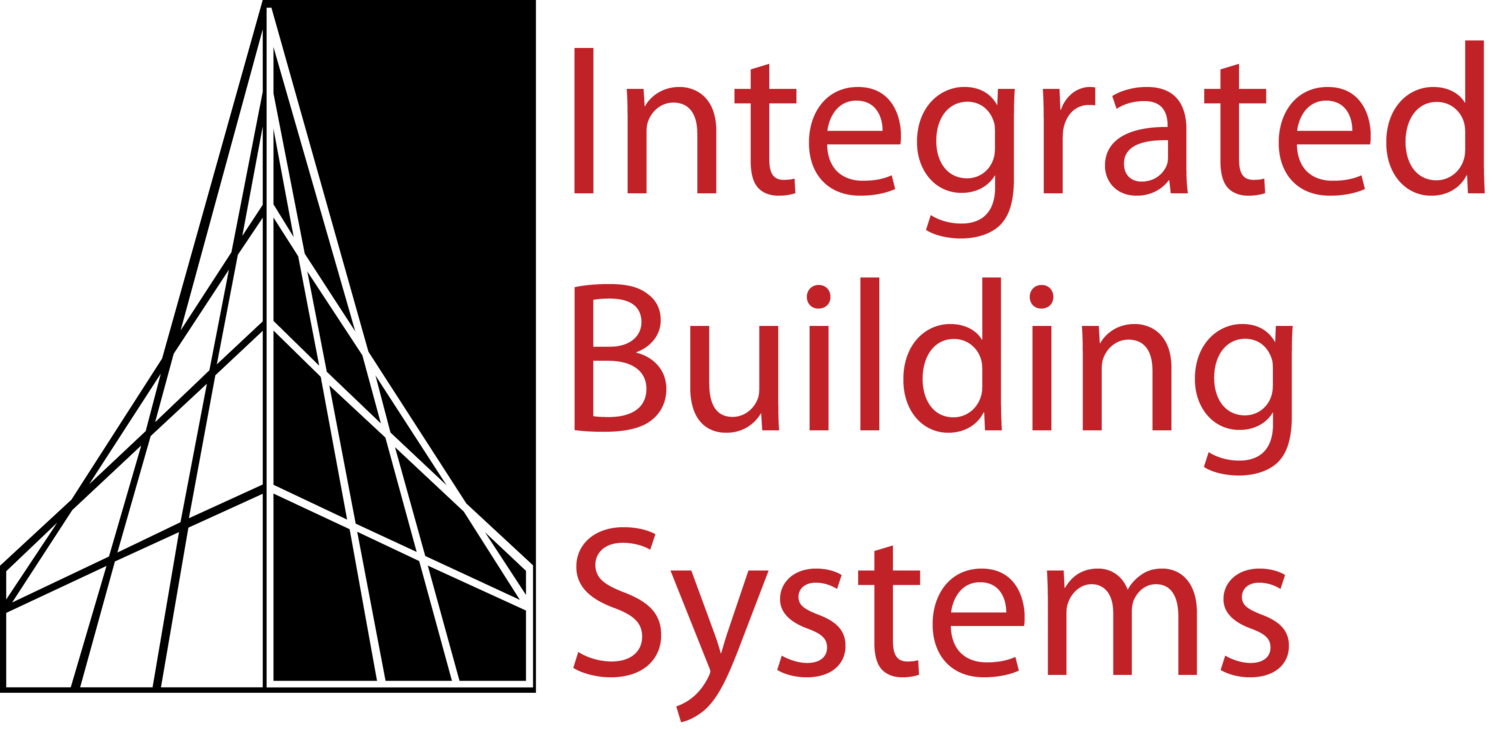Providing a safe work environment is critical for any business. If it’s time to add, update, or replace security cameras at your business, use these 5 tips to help choose a system that meets your needs and budget.
1. Be specific about what you want security cameras to see.
Most businesses invest in a security system for one of three reasons: to protect people, to control shrinkage, or to protect against false claims. Be specific about what will be monitored at your business, and when. For example, do you need to track who goes in and out the front door? To monitor property 24/7? To read license plates? To document activity for workers compensation claims? Defining what you want to visually record and when helps determine the type of equipment and the budget for your system.
2. With your specific purpose in mind, choose an analog or IP-based system.
For many applications—like seeing who is at the front door or monitoring a dedicated part of your building—an analog system will work just fine. For more advanced applications—like reading license plates on parked cars, monitoring wide areas, generating automatic head counts, or simultaneously viewing video recorded at multiple locations—you need the high-definition cameras and software applications of an Internet-protocol (IP)-based system.
If you have an analog system, you can upgrade it to gain IP functionality. For example, you can purchase a hybrid digital video recorder (DVR) that will support both analog and IP cameras. Also, IP camera systems typically require Cat5 or better network cabling, but you can install adaptors on legacy coaxial cable used for analog cameras to enable it to support IP cameras.
3. Plan how, when, and where you will view images from your cameras.
Do you have staff to monitor video in real time, or will you store images and review them later? Will you view images from a computer monitor or a digital screen in your office or at a different location? Do you want to be able to access recordings through your smartphone? Do you need high-resolution images?
Each choice affects the type of system that’s best for your business, especially when you want to monitor multiple locations. For example, analog cameras record to a digital video recorder (DVR) that can be viewed remotely only one box at a time, which may or may not meet your needs.
However, IP cameras record directly to a local network through a network video recorder (NVR), which allows multiple cameras at multiple locations to be viewed at the same time, even at a remote location. This system would be best if you want to monitor several locations at the same time, in real time.
Video management software (VMS) can access multiple recorders for selective viewing, which requires a PC.
4. Decide if you want to integrate cameras with other security systems.
Do you already operate a burglar alarm or access-control system? You can integrate them with your cameras. Analog and IP cameras can be set to record only when motion is detected, which can be triggered when your burglar alarm is activated or someone enters using an access-control system.
When connecting security systems, you can use a spot monitor that shows you what triggered the latest alarm. For example, if someone pressed a buzzer at your entry, the spot monitor would immediately show you video from the entryway camera.
5. Request an on-site assessment and a master plan from your security consultant.
A security consultant must tour your facility to review what equipment is in place, to determine barriers to installation, and to troubleshoot possible sources of interference. Especially for larger spaces, it is helpful to provide a current floor plan to map out what you want to monitor, and where, in your building.
While on-site, a consultant will assess your existing technology infrastructure to determine if any changes or upgrades are necessary to support the type of cameras you choose.
If you are building a new facility, ask your consultant to review your blueprints. Pre-construction adjustments are almost always more affordable and easier to achieve than retrofits.
Ask your security consultant to create a master plan, including an equipment list and a budget. If needed, seek their suggestions for how you might be able to enact the plan in phases.
Schedule a free assessment
Integrated Building Systems will help you select the system that's most appropriate for your needs and budget, and we'll get it installed and integrated seamlessly. Our certified designers and technicians offer:
On-site security risk assessments to determine where your facility is vulnerable and what type of system is needed.
A security master plan, including a detailed budget, equipment list, and recommendations for integrating your security system with existing networks.
Over 20 years' experience in designing and installing security systems for clients in retail, k-12 schools, universities, churches, nonprofit organizations, healthcare, and private business.