2 Surprising Ways A/V Systems Fail
Where would most organizations be today without audio-visual solutions to conduct business?
Despite widespread reliance on A/V technology, a recent study by the research firm Frost & Sullivan shows that 95% of today’s meeting rooms are equipped with only minimal technology to support communication and collaboration. And 87% of meeting-room users say they are frustrated and stressed due to technology failures in those spaces.
In most cases, the issues are simply mechanical ones—for example, the digital display won’t turn on, the PC isn’t talking to the network, or firmware updates need to be run.
Sometimes the issue is purely user error. (Rare, yes, but it happens, even to tech pros like us.)
But often, the frustration and stress that stems from new meeting-room technology is not so tangible. End users express a general dissatisfaction, dislike, and even a disinterest in the shiny new system.
How, even with seamless installation and setup, can a new A/V system be a failure?
Integrated Building Systems examines this question in the final segment of the how-to series, “A/V Solutions for Smarter Buildings.”
Top 2 A/V System Failures
Users do not have a seamless experience when they use their own devices.
A common aspiration of many organizations is the ability for team members to “bring your own device,” aka BYOD, and work fluidly in any space. So, after the new A/V systems are installed, expectations run high that the new tools will be easy to use and simple to connect with from any laptop, phone, or portable device.
However, some set up is required for BYOD—which can make the overall system seem not so easy to use, or not a smooth process. “Sometimes it’s as simple as spending a little time ahead of your first meeting to download an app or ensure you’re connecting to the right WiFi,” said Tim Carlson, Technology Design Engineer at Integrated Building Systems.
The new system is unused.
For Tim, this hard truth is the ultimate A/V fail. “It’s easy for people to feel intimidated by the new technology. Learning new control systems and ways to access and display information takes some practice,” he said.
Training is essential. “It’s so important to invest the time in learning how to use the new systems,” Tim said.
After installation, Tim and his A/V colleagues conduct initial training sessions and provide customized user manuals for reference.
““It’s so important to invest the time in learning how to use the new systems,” ”
“Nothing beats hands-on experience,” said Tim, who always recommends that new users repeat the training exercises as soon as possible and as often as possible within the first week or two of ownership so that using the system becomes second nature.
“We all need hands-on time to get comfortable with new processes. It’s important to schedule time to test out and play with new platforms, especially before using those tools for the first time for a big meeting or presentation.”
The best A/V solutions?
As Tim would tell you, the best A/V solutions are the ones that get used and get the job done!
With so many choices on the market today, it is challenging to decide which option best meets your organization’s needs and budget. To make informed decisions and, most importantly, understand the realistic costs for your project, start with a visit to the Tech Studios at Integrated Building Systems.
These showrooms feature state-of-the-art solutions, with demonstrations of the latest in video conferencing, wireless presentation, control systems, room schedulers, cameras, microphones, sound masking, and more.
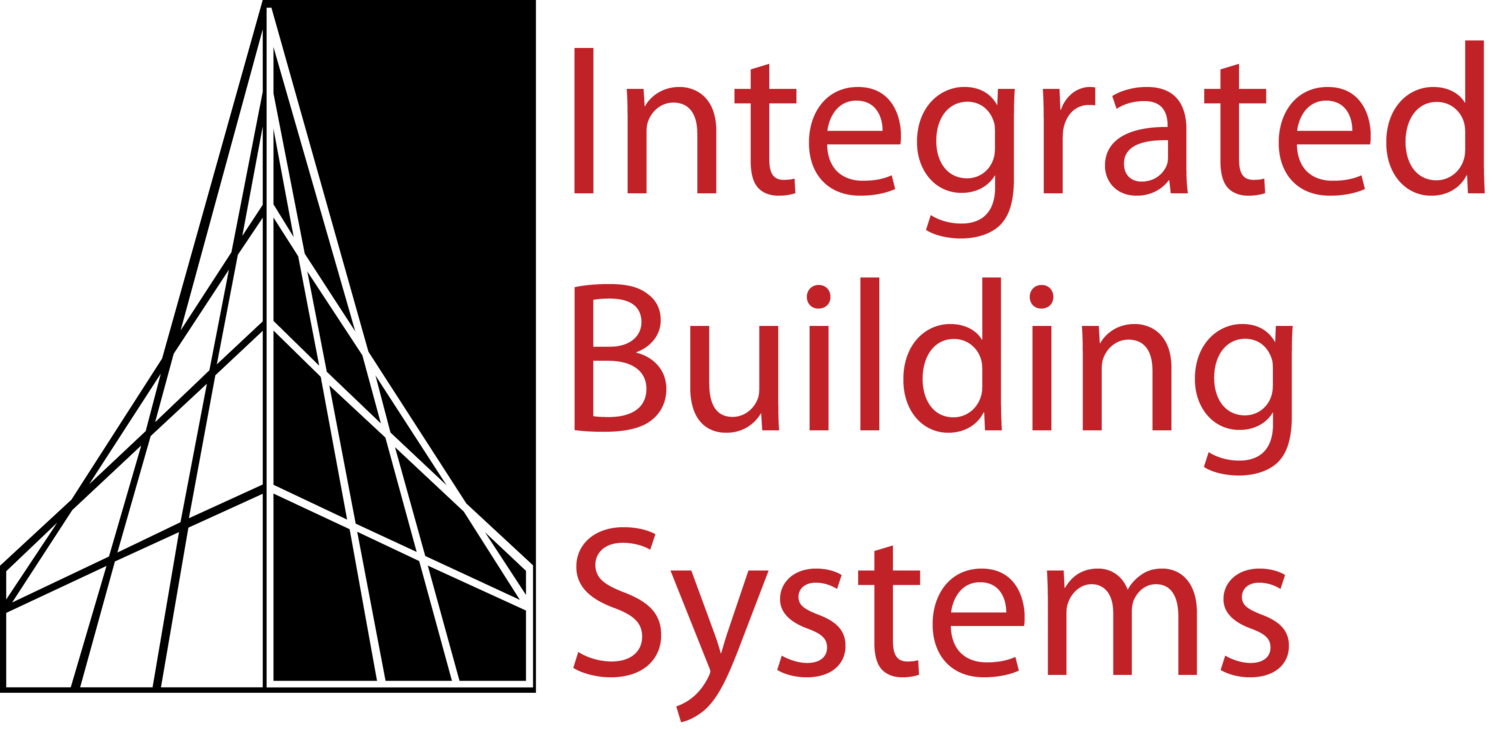
![2 Surprising Ways A/V Systems Fail [Part 5]](https://images.squarespace-cdn.com/content/v1/5267e4e1e4b0cdd9f1919db3/1619640268504-1FD800IHCZNUL5ZEJFN3/unsplash-image-Dnt2DT6wNWo.jpg)
![A/V budget giving you sticker shock? Here’s what drives the cost [part 4]](https://images.squarespace-cdn.com/content/v1/5267e4e1e4b0cdd9f1919db3/1614960333933-ZZ7VKPU97BEIS3E9MTS8/Crestron+control+system.jpg)
![Video conference bundle v. custom solution: Which offers better value? [part 3]](https://images.squarespace-cdn.com/content/v1/5267e4e1e4b0cdd9f1919db3/1612189999194-Q6J1QN4UF6DQQUWH5KI1/video+conferencing+controls.jpg)
![Tips to improve audio quality for in-person and virtual meetings [part 2]](https://images.squarespace-cdn.com/content/v1/5267e4e1e4b0cdd9f1919db3/1603734595324-ACASRRR124OBHH6656SL/audio%252Bfor%252Bvideo%252Bconference.jpg)
![Projector or flat-screen? A/V Solutions for Smarter Buildings [part 1]](https://images.squarespace-cdn.com/content/v1/5267e4e1e4b0cdd9f1919db3/1600699779840-SQIRMYOM9JUCGTTUH7SW/Ohio+Conference+Room+Pepper.jpg)