Video conference bundle or a custom solution: Which offers the better value?
Today an unprecedented number of organizations rely on audio-visual systems to conduct business and support collaboration for hybrid work environments.
In recent months, we've all relied on simple communication tools for businesses, using Zoom, Teams, and other platforms with plug-and-play cameras and headset or earbud microphones. Short-term, we've suffered the limitations of grainy video, inconsistent audio, and restricted collaboration.
Long-term, we see the staying power of video conferencing with clear communication and seamless collaboration. To achieve that, what updates are needed to improve audio and video communication for your organization? What A/V solutions offer the best value for your goals and budget?
Integrated Building Systems provides the answers in this 5-part, how-to series, “A/V Solutions for Smarter Buildings.”
In part 3, we tackle a common conundrum for businesses ready to upgrade their conference or meeting rooms: Will we get an effective solution (and good value) from a video conferencing bundle or do we need a customized solution?
VALUE OF A BUNDLED SOLUTION
We appreciate the value of a bundled solution.
Just think of the last time you visited a fast-food restaurant. Did you purchase your drink, sandwich, and fries separately? You likely chose a pre-set combination from a “value menu.”
Searching for a new car? If you looked at vehicles on the lot, then you were checking out the bundled options—the most-popular colors with commonly requested finishes and features.
But maybe in your fast-food order you don’t want the fries, and you don’t think you would ever use the Bluetooth feature in a new car. Or you want something that is not in the bundle, like a side salad or custom paint for your car. Is the bundle still a good value?
Bundling is an equally popular trend for video conferencing manufacturers. Some solutions are created for a specific space, like a huddle space or a small meeting room, or for use with a dedicated communication platform, such as Zoom or Microsoft Teams. The bundle may include the camera, microphone, display, speakers, and controller.
The other option for video conferencing is to custom-engineer a solution. This process involves identifying specific features the user wants and needs for the space, tailoring the solution to that functionality, and creating a consistent user experience throughout the space.
How do you decide which offers the better value: a bundled video conferencing system or a custom-engineered solution?
To answer, consider the pros and cons of each approach:
PROS OF VIDEO CONFERENCing bundles
Pricing: Like fast-food value menus, A/V bundles offer lower prices for pre-set collections that include, for example, a camera, microphones, mount, spare lens, and controllers.
Availability: At the height of the COVID-19 pandemic, it was nearly impossible to locate any level of video camera in-stock from any manufacturer. In 2021, most platform-specific bundles are more-readily available.
Best for small meeting rooms or huddle spaces: Bundles typically provide basic-level microphones and cameras that work well in small areas such as enclosed huddle spaces or small meeting rooms.
Platform specific: If your organization is committed to Zoom or Teams, for example, then selecting their bundled solutions should be an easy complement to your work.
Plug-and-play: Many bundles are very user-friendly and intuitive, so long as the pre-set functionality is what you need.
CONS OF VIDEO CONFERENCING bundles
Unwanted pieces of equipment: The bundle pricing may be attractive, but you could be wasting money if you don’t use all the equipment because it doesn’t meet your needs.
Fees to upgrade equipment: Standard-size screens in a bundle may not be large enough for certain requirements—for example, viewing spreadsheets. Trying to trade-out items in the bundle may not be possible or may increase costs prohibitively.
Difficult to reprogram or expand capacity. Let’s say you buy a bundle that includes inputs for four devices, which is what you need today. But if next year you need six or more connections, could you add them to the bundle? A replacement part or reprogramming might not be an option.
Ineffective for larger meeting rooms: Most bundles are designed to provide effective audio and video coverage for huddle spaces or small meeting rooms. Higher-quality cameras with adjustable or zoom lenses are required for large board rooms and training spaces, along with higher-quality and often a higher quantity of microphones for adequate sound transmission.
PROS OF CUSTOM VIDEO CONFERENCING SOLUTIONS
Pricing: Customized solutions often start with a budgetary presentation of good-better-and-best options at a variety of price points and functionality. These options force the difficult yet necessary decisions up front about the A/V needs and wants that will determine the budget.
Effective for meeting rooms of any size: The options are nearly limitless for customizing A/V solutions. The key to narrowing down the best option is to define how you will use the room, who will use it, and how often.
Long-term planning: Let’s say you are planning to upgrade a conference room this year with a wireless presentation system and you intend to do the same in three other spaces next year. Planning future updates alongside the active project may create cost-savings in design, engineering, infrastructure, and programming.
Consistent look and use: Equipment throughout the workspace can be programmed for your brand colors, images, users, and communication style. And whether you’re working in a conference room or at a hoteling station, the interface will look and function exactly the same.
Interoperability: Careful design specifications ensure that your video-conferencing solution can adapt and grow with equipment and programming from a variety of manufacturers.
CONS OF custom VIDEO CONFERENCING SOLUTIONS
Training: Customized systems are not plug-and-play. End users will usually need at least initial training on how to use the control system and troubleshoot common issues.
A/V on your IT network: Programming A/V equipment is a complex process that can yield seamless integration—if it’s mapped against a clear IT hierarchy. Changing network settings can add many hours and significantly increase your costs for troubleshooting and reprogramming.
Lag time for turn-up: If your A/V upgrade involves construction, allow two weeks past your contractor’s turnover date to plan any events that involve the new A/V. This lag time allows for schedule changes, equipment failure, or problems with telecom connections.
LEARN MORE WITH THE A/V PLANNING GUIDE
Whether you choose bundled or custom-engineered solutions, the next step is to narrow down choices by determining the desired functions and budget.
Many organizations struggle to identify the best solutions for their needs, much less the true cost of investment. We created the A/V Planning Guide to share a proven, 4-step process for building an accurate technology budget. Download it today!
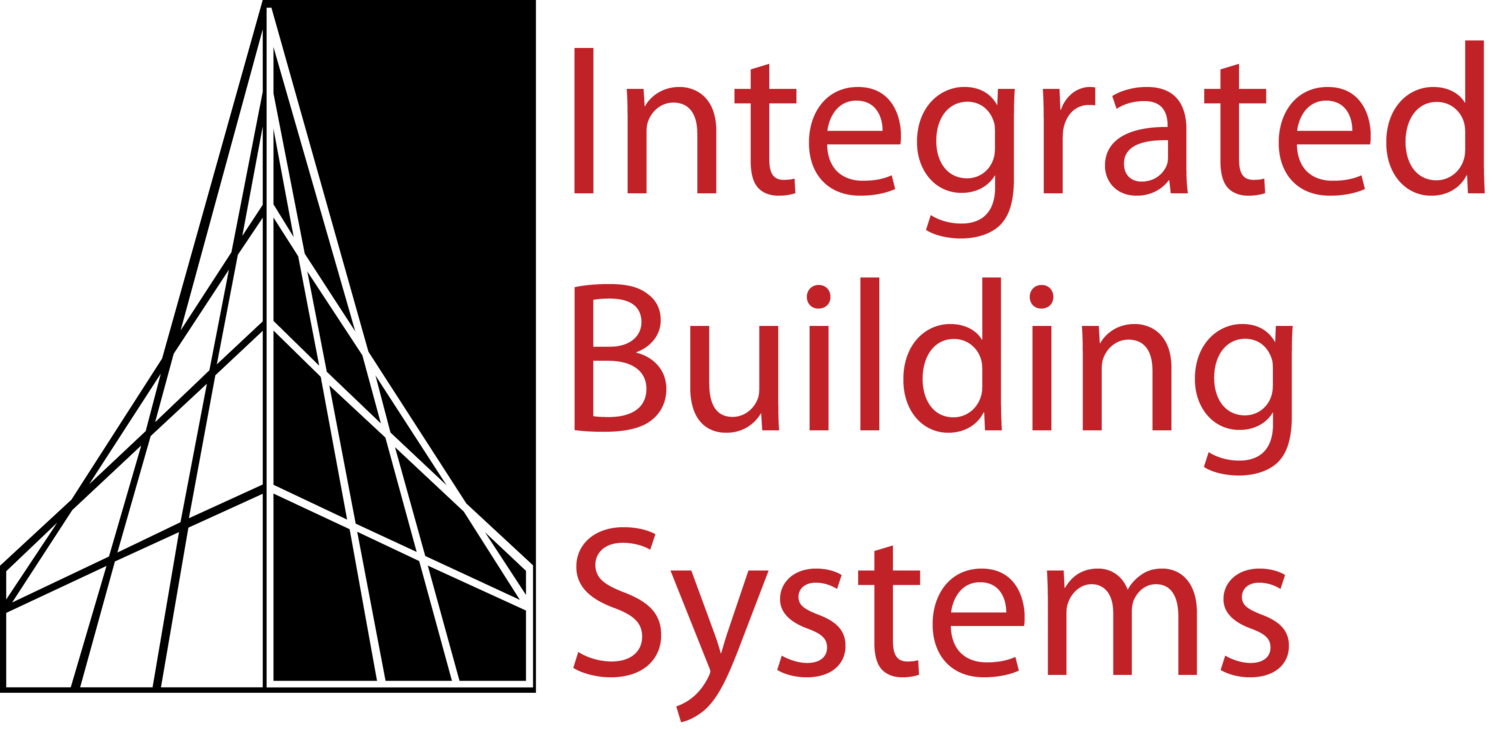
![Video conference bundle v. custom solution: Which offers better value? [part 3]](https://images.squarespace-cdn.com/content/v1/5267e4e1e4b0cdd9f1919db3/1612189999194-Q6J1QN4UF6DQQUWH5KI1/video+conferencing+controls.jpg)
![2 Surprising Ways A/V Systems Fail [Part 5]](https://images.squarespace-cdn.com/content/v1/5267e4e1e4b0cdd9f1919db3/1619640268504-1FD800IHCZNUL5ZEJFN3/unsplash-image-Dnt2DT6wNWo.jpg)
![A/V budget giving you sticker shock? Here’s what drives the cost [part 4]](https://images.squarespace-cdn.com/content/v1/5267e4e1e4b0cdd9f1919db3/1614960333933-ZZ7VKPU97BEIS3E9MTS8/Crestron+control+system.jpg)
![Tips to improve audio quality for in-person and virtual meetings [part 2]](https://images.squarespace-cdn.com/content/v1/5267e4e1e4b0cdd9f1919db3/1603734595324-ACASRRR124OBHH6656SL/audio%252Bfor%252Bvideo%252Bconference.jpg)
![Projector or flat-screen? A/V Solutions for Smarter Buildings [part 1]](https://images.squarespace-cdn.com/content/v1/5267e4e1e4b0cdd9f1919db3/1600699779840-SQIRMYOM9JUCGTTUH7SW/Ohio+Conference+Room+Pepper.jpg)